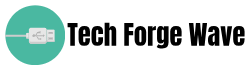Ultimate Tech Guide: How to Build a PC on a Budgetin 2025
Table of Contents
Introduction

Alright, y’all, grab a cold drink and kick back, ‘cause we’re divin’ headfirst into the wild, whirrin’ world of buildin’ a PC without bustin’ your wallet. Picture this: a screamin’ rig that crushes Fortnite, zips through homework, and streams Netflix, all for less cash than a fancy phone. In 2025, with tech sprintin’ faster than a jackrabbit on a sugar rush, you don’t need a fat bank account to craft a PC that hums like a happy engine.
This guide’s your trusty roadmap, packed with tips to pick parts, dodge pitfalls, and build a rig tougher than a two-dollar steak. Whether you’re a newbie tinkerer or a seasoned gearhead, we’re spillin’ the beans on how to make your budget PC roar like a lion, whisperin’ of a future where tech’s as affordable as a burger and as green as a spring meadow. Let’s pop the hood, rev the engine, and get this party rollin’!
Why Build a Budget PC in 2025? It’s a No-Brainer!
Holy smokes, 2025’s the perfect year to roll up your sleeves and build a PC! With AMD’s Ryzen 7000 chips droppin’ prices, Nvidia’s RTX 40-series GPUs packin’ a punch, and modular designs like Framework’s makin’ waves, you can snag killer parts without sellin’ your kidney. A budget PC—say, $500-$800—can sling 1080p gaming, breeze through Zoom calls, and tackle Photoshop like a champ. Plus, buildin’ your own rig’s like cookin’ a homemade meal: you pick the ingredients, save a bundle, and end up with somethin’ that fits you like a glove.
Store-bought PCs? Pfft, they’re often overpriced and stuffed with cheap parts that croak faster than a frog in a drought. Buildin’ your own lets you call the shots, future-proof your setup, and flex your DIY muscles. And here’s the kicker: with 50 million tons of e-waste pilin’ up yearly, choosin’ upgradable, eco-friendly parts is like givin’ Mother Earth a big ol’ hug. This guide’ll walk you through every step, from pickin’ parts to firin’ up your rig, so you can build a PC that’s as reliable as an old hound dog and as cheap as chips.
What Makes a Budget PC the Cream of the Crop?
Before we dive into the nitty-gritty, let’s pin down what makes a budget PC the bee’s knees in 2025:
- Power: Enough juice for 1080p gaming (60+ FPS in Valorant), work apps, and multitaskin’ like a circus juggler.
- Price: Keeps your budget under $800, savin’ you more green than a lime smoothie.
- Upgradability: Standard or modular parts so you can swap ‘em out easier than a lightbulb.
- Reliability: Built to last longer than a summer road trip, with parts that don’t flake out.
- Efficiency: Energy-sippin’ components to keep your electric bill from screamin’.
- Looks: A clean, cool case that doesn’t look like it fell outta the ugly tree.
With these boxes checked, let’s roll up our sleeves and build a rig that’ll make your friends greener than a pickle with envy.
Step 1: Plannin’ Your Build – The Blueprint to Success

Buildin’ a PC’s like plannin’ a heist: you gotta map it out or you’re toast. First, figure out what you need your rig for. Gamers want a beefy GPU for Call of Duty. Students need a solid CPU for jugglin’ Chrome tabs. Streamers? They’re after RAM and storage to keep things smoother than butter. For this guide, we’re aimin’ for a versatile $700 rig that games at 1080p, handles work, and leaves room for upgrades.
Budget Breakdown (2025 prices, based on Newegg and PCPartPicker):
- CPU: $120-$150
- GPU: $200-$250
- Motherboard: $80-$100
- RAM: $50-$70
- Storage: $50-$80
- PSU: $50-$70
- Case: $50-$70
- Cooler: $20-$30
- Total: ~$670-$720
Pro Tip: Hunt for deals on Newegg, Amazon, or Micro Center. Black Friday 2025’s around the corner, and prices’ll drop faster than a hot potato.
Step 2: Pickin’ Your Parts – The Heart of Your Rig

Choosin’ parts is like pickin’ toppings for a pizza—get it right, and it’s a masterpiece. Here’s our budget build, with parts that pack a punch without emptyin’ your piggy bank.
CPU: The Brain of the Operation
Pick: AMD Ryzen 5 7600 (~$140)
Why: This 6-core, 12-thread chip’s a firecracker, slingin’ 1080p gaming and work tasks with a Cinebench R23 score of ~14,000. It’s faster than Intel’s Core i5-13400F for the same price and sips power like a camel in the desert. The AM5 socket means you can upgrade to Ryzen 9000 chips later.
Why It’s the Bomb: Beats last-gen CPUs like a drum, with enough grunt for Elden Ring and Excel. Plus, it’s cooler than a cucumber, needin’ just a basic cooler.
Alternative: Intel Core i5-13400F (~$130) if you spot a deal, but AM5’s future-proof vibe wins.
GPU: The Muscle for Your Games
Pick: Nvidia GeForce RTX 4060 8GB (~$230)
Why: This GPU’s a pocket rocket, hittin’ 80+ FPS in Fortnite and 60+ FPS in Cyberpunk 2077 at 1080p with medium settings. DLSS 3 makes games glide like a skater on ice, and it’s power-efficient, drawin’ just 115W. Beats AMD’s RX 7600 for ray tracin’.
Why It’s the Bomb: Delivers 1080p glory without costin’ an arm and a leg. Upgrade to an RTX 4070 down the road when you’re feelin’ fancy.
Alternative: AMD Radeon RX 7600 (~$200) for budget gamers who don’t need ray tracin’.
Motherboard: The Backbone of Your Build
Pick: ASRock B650M-HDV/M.2 (~$90)
Why: This micro-ATX board’s tougher than nails, supportin’ Ryzen 7000/9000 CPUs and DDR5 RAM. It’s got two M.2 slots for SSDs, six USB ports, and a PCIe 4.0 slot for your GPU. No frills, but it’s reliable as an old pickup.
Why It’s the Bomb: Keeps costs low while leavin’ room for upgrades, like addin’ a beefier GPU or more storage.
Alternative: MSI B650M-A Pro (~$95) if you want extra USB ports.
RAM: The Fuel for Multitaskin’
Pick: G.Skill Ripjaws S5 16GB (2x8GB) DDR5-5600 (~$60)
Why: 16GB’s the sweet spot for 2025, handlin’ games, Chrome tabs, and Discord like a pro. DDR5-5600’s zippy as a racecar, and dual-channel sticks boost performance by 20% over single sticks.
Why It’s the Bomb: Fast, cheap, and ready for upgrades—pop in another 16GB when you’re rollin’ in dough.
Alternative: Corsair Vengeance DDR5-5200 (~$55) if you snag a sale.
Storage: Your Digital Warehouse
Pick: Samsung 990 Pro 1TB NVMe SSD (~$70)
Why: This SSD’s quicker than a hiccup, with read/write speeds of 7,450/6,900 MB/s. 1TB stores Call of Duty (150GB+) and your school files without blinkin’. NVMe’s faster than SATA, loadin’ games in a snap.
Why It’s the Bomb: Keeps your rig zippin’ along and gives you space to grow. Add a 2TB HDD later for pennies.
Alternative: Crucial T500 1TB (~$65) for similar speed on a tighter budget.
Power Supply (PSU): The Heartbeat of Your Rig
Pick: Corsair CX650M 650W 80 Plus Bronze (~$60)
Why: This 650W PSU’s steady as a rock, powerin’ your RTX 4060 and leavin’ room for upgrades. The 80 Plus Bronze ratin’ saves energy, and modular cables keep your case tidier than a sailor’s knot.
Why It’s the Bomb: Reliable, efficient, and won’t fry your parts like a cheap PSU might.
Alternative: EVGA 600 BR (~$50) if you’re pinchin’ pennies.
Case: Your Rig’s Home Sweet Home
Pick: Lian Li Lancool 205 Mesh (~$60)
Why: This mid-tower’s cooler than a polar bear’s toenails, with mesh panels for airflow and space for big GPUs. It’s got two pre-installed fans, a tempered glass side, and cable management slicker than a whistle.
Why It’s the Bomb: Looks sharp, keeps temps low, and won’t break the bank.
Alternative: Cooler Master MasterBox Q300L (~$50) for a compact vibe.
CPU Cooler: Keepin’ Things Chill
Pick: Thermalright Peerless Assassin 120 SE (~$25)
Why: This air cooler’s a steal, keepin’ the Ryzen 5 7600 frosty under load. It’s quieter than a church mouse and outperforms stock coolers by 10-15°C.
Why It’s the Bomb: Cheap, effective, and leaves cash for other parts.
Alternative: Stock AMD Wraith Stealth (free with CPU) if you’re scrapin’ by.
Step 3: Tools & Prep – Gearin’ Up for the Build

Buildin’ a PC’s like assemblin’ a Lego set, but you need the right tools. Here’s what to grab:
- Phillips screwdriver: For securin’ parts tighter than a drum.
- Anti-static wrist strap: Keeps static from zappin’ your parts like lightning.
- Thermal paste: A pea-sized dab for your CPU cooler (often pre-applied).
- Zip ties: For wranglin’ cables neater than a barber’s trim.
- Clean workspace: A table clear as a sunny day to avoid losin’ screws.
Pro Tip: Watch build videos on Linus Tech Tips or Gamers Nexus to see pros in action. It’s like gettin’ a front-row seat to a masterclass.
Step 4: Buildin’ Your Rig – Let’s Get Our Hands Dirty

Now’s the fun part—puttin’ your PC together like a puzzle. Follow these steps, and your rig’ll come alive faster than a kid on Christmas mornin’.
1. Install the CPU
Pop the Ryzen 5 7600 into the motherboard’s AM5 socket. Line up the gold triangle, drop it in gentle as a feather, and lock the lever with a click. It’s like plantin’ a seed that’ll grow into your PC’s brain.
2. Mount the Cooler
Spread a pea-sized dab of thermal paste on the CPU, then screw the Peerless Assassin cooler onto the motherboard. It’ll keep your chip cooler than a fridge, hummin’ soft as a lullaby.
3. Insert RAM
Snap the G.Skill Ripjaws sticks into the motherboard’s DIMM slots (use slots 2 and 4 for dual-channel). Push ‘til they clunk—it’s like lockin’ the doors on a hot rod.
4. Install the Motherboard
Place the ASRock B650M into the Lancool 205 case, alignin’ screw holes. Secure it with screws tighter than a jar lid. Your motherboard’s now the backbone, holdin’ everything together like a family reunion.
5. Add the GPU
Slide the RTX 4060 into the PCIe 4.0 slot with a satisfying snap. Screw it in, and your rig’s got the muscle to flex in any game.
6. Mount the SSD
Screw the Samsung 990 Pro into an M.2 slot. It’s like givin’ your PC a turbo-charged gas tank, ready to zoom.
7. Install the PSU
Nestle the Corsair CX650M in the case’s bottom compartment. Connect the 24-pin motherboard cable, 8-pin CPU cable, and PCIe cable for the GPU. It’s the heartbeat, pumpin’ life into your rig.
8. Wire It Up
Route cables like a pro, usin’ zip ties to keep things tidier than a librarian’s desk. Plug in front-panel connectors (power, USB) per the motherboard manual. It’s like tyin’ a bow on a present.
9. Double-Check
Eyeball every connection. Loose cable? Tighten it. Missin’ screw? Find it. Your rig’s ready to roar, but one wrong move could make it sputter like a jalopy.
Step 5: Firin’ It Up – The Moment of Truth

Plug your PC into a monitor, keyboard, and power outlet. Hit the power button, and listen for the beep of life. If it boots to the BIOS, you’re golden! If not, check connections—loose RAM or a wonky cable’s usually the culprit.
Pro Tip: Install Windows 11 from a USB drive (free via Microsoft’s Media Creation Tool). Grab drivers from AMD, Nvidia, and ASRock’s websites to keep your rig purring like a kitten.
Step 6: Testin’ & Tweakin’ – Makin’ It Sing

Run benchmarks like 3DMark Time Spy (aim for ~9,000 with this build) and Cinebench R23 to test your rig’s chops. Play Valorant—you should hit 100+ FPS at 1080p. If temps creep above 80°C, check your cooler or add a case fan.
Tweak Tips:
- Enable XMP in BIOS for max RAM speed.
- Update GPU drivers for a 5-10% performance boost.
- Set Windows power plan to “High Performance” for extra zip.
Budget Build Breakdown: What You Get for $700
This $700 rig’s a champ, slingin’:
- Gaming: 60-100 FPS in Fortnite, Valorant, and Elden Ring at 1080p.
- Work: Zips through Chrome, Office, and light Photoshop like nobody’s business.
- Upgrades: Room for a Ryzen 9, RTX 4070, or 32GB RAM down the road.
- Looks: Sleek case with airflow that keeps it cooler than a winter breeze.
Compared to a $700 prebuilt (like HP’s Pavilion), you get 20-30% better performance and upgradability that’ll keep your rig kickin’ for years.
Common Pitfalls & How to Dodge ‘Em
Buildin’ a PC’s smoother than a sunny day, but hiccups happen. Here’s how to steer clear:
- Loose Connections: Double-check cables. A wobbly RAM stick’s like a flat tire—fixes quick but stalls you.
- Wrong Parts: Ensure CPU/motherboard compatibility (e.g., AM5 for Ryzen 7600). Mismatchin’ parts is like puttin’ diesel in a gas car.
- Static Shock: Use an anti-static strap to avoid zappin’ components like a lightning bolt.
- Skimpin’ on PSU: A cheap PSU’s a time bomb. Stick with 80 Plus Bronze or better.
- No Thermal Paste: Forgetting it’s like cookin’ without oil—your CPU’ll fry.
Upgradin’ Your Rig: Keepin’ It Fresh
Your budget PC’s like a trusty pickup—it’ll run forever with a little TLC. Here’s how to upgrade:
- GPU: Swap to an RTX 4070 (~$500 in 2026) for 1440p gaming.
- RAM: Add 16GB (~$60) for multitaskin’ like a pro.
- Storage: Toss in a 2TB HDD (~$50) for your Steam library.
- CPU: Upgrade to a Ryzen 9 9900X (~$400 in 2027) on the same AM5 board.
Framework-style modular parts are poppin’ up, so check for swappable components to cut e-waste and keep your rig greener than a forest.
Why Budget PCs Are a Wallet-Savin’, Planet-Lovin’ Win
Buildin’ a budget PC’s like findin’ money in your couch—it saves cash and feels awesome. Instead of droppin’ $1,000 on a prebuilt, you get better performance for $700. Plus, upgradable parts mean you’re not tossin’ your rig every three years, pilin’ up e-waste faster than laundry at a frat house. Choosin’ energy-efficient chips and recyclable cases is like plantin’ a seed for a cleaner planet, makin’ your build a middle finger to the “buy new” culture.
Wrappin’ It Up: Your Ticket to Budget Tech Glory
This $700 PC’s your golden ticket to rulin’ 2025’s digital world. From crushin’ Valorant to zippin’ through schoolwork, it’s a rig that punches above its weight, built with love and savvy. The irony’s thicker than molasses: a budget build outshines pricey prebuilts, provin’ you don’t need deep pockets to join the PC party. With modular parts and green vibes, your rig’s a beacon of a future where tech’s cheap, tough, and kind to the planet. So, grab your screwdriver, fire up your playlist, and build a PC that roars like a thunderstorm. Here’s to dominatin’ 2025—game on, work hard, and play harder!
Wanna dig deeper? Check our guides on pickin’ monitors or upgradin’ your rig. Got a build question? Holler in the comments!
See this another good article in our internal links: https://techforgewave.com/climate-fixes-that-actually-plan-save-our-planet/
See this good article on YouTube: https://youtu.be/uRrRR-96fp0?si=bQSm8Gu4ECehuhXV